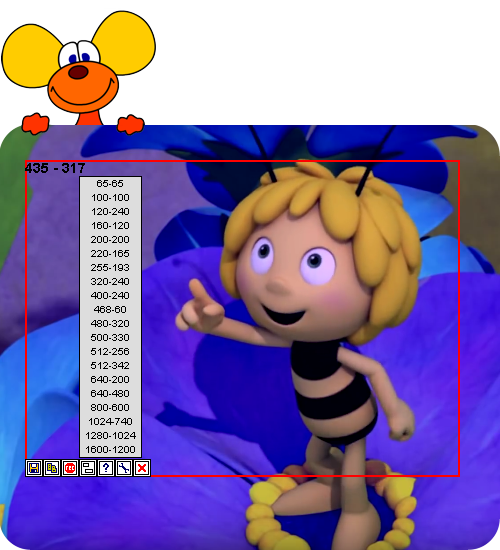If you need a tool to take a multiple screenshots then you can use Cheese! Cheese make a screenshot of a part of the screen you need, can copy it into clipboard and save as PNG, JPEG or BMP.
Choose most popular resolution from list for your screenshot in one second or select region you want.
Cheese automatically takes multiple screenshots with settings, were you may set number of shots and FPS.
This program designed for OS Windows.
Download Cheese! Easy Screenshots from our site.